The Full Case For ZX-Keys
I've been promising a full keyboard case for the ZX-Keys ZX81 keyboard for a while, now at long last it is (almost) complete. Complete enough that have in my hands a freshly minted case fresh from Shapeways, and it looks gorgeous.
The Full Case builds on the
Starter Case covered in the previous blog post, adding the top half and a bottom plate. As mentioned previously only the Starter case is really required, but for some smart good looks the top half is a must have. Of course for the sake of competness a bottom plate may also be attached.
 |
| Exploded Viw of the ZX-Keys Case Components |
The top half of the case is really where all the action takes place. The ZX-Keys mode indicator LEDs and reset switch are slightly recessed at the back, with some nice speed lines running either side, lending a retro 80s feel. A small hole is left open to the right of the case allowing a USB lead to be plugged in when using the keyboard with a PC or MAC. At the rear of the case the IDC connectors for serial out and direct connection the ZX-Key expansion interface are nicely flush.
 |
| The Rear of the ZX-Keys Keyboard Case, Showing the Flush Mounted IDC Headers. |
The whole unit is help together with 3mm diameter case bolts. A 6mm bolt and nut hold the centre of the base plate to the keyboard, all other bolts are 8mm in length and may be screwed firmly into to case holding the unit tightly in place.
 |
| Right of the ZX-Keys Keyboard Case, with cutout for micro USB Access. |
Attached to the inside of the top case is a sprew containing two Switch Cover components for mounting on the keyboards reset switch. The exact Switch Cover to be fitted on assembly depends on the micro switch found on the ZX-Keys PCB. A hollow stemmed version for use with long barreled micro switchs, or a flat bottom variety if shallow micro switch is in place. The Switch Covers should be placed inside the top shell the before assembly.
 |
| ZX-Keys Base Plate and Mounting Bolts. |
The only real issue I have with the beta case print is with the base plate. I found the plate to be a little flimsy, and it'll need to strengthening it before general release. Notably the grill like pattern on the base will be removed and made solid. Additionally the riser bars along inner sides will be widened to add a little extra rigidity.
 |
| My ZX81, pictured with the complete ZX-Key Case and ZX-Keys Interface Card. |
The ZX-Keys itself is for sale on
Sell My Retro, At the time of writing there is one unit available, never fear more are on their way very soon. The
Starter Case can be found on Shapeways., and the Full Case will be made ready for purchase there very soon.
Once I've completed work on the Full Case design a DIY Beginners Case for home 3D printing will also be made avaliable. The Beginners case will be based on the Starter Case design, although it will not be full compatible with the complete case units. All will be announced ASAP.
Update: All Case Parts are now avaliable for order from my Shapeways Shop.
See more entries for this project:
Part 1,
Part 2,
Part 3,
Part 4,
Part 5
If You Enjoyed This Share It And Buy Me A Coffee








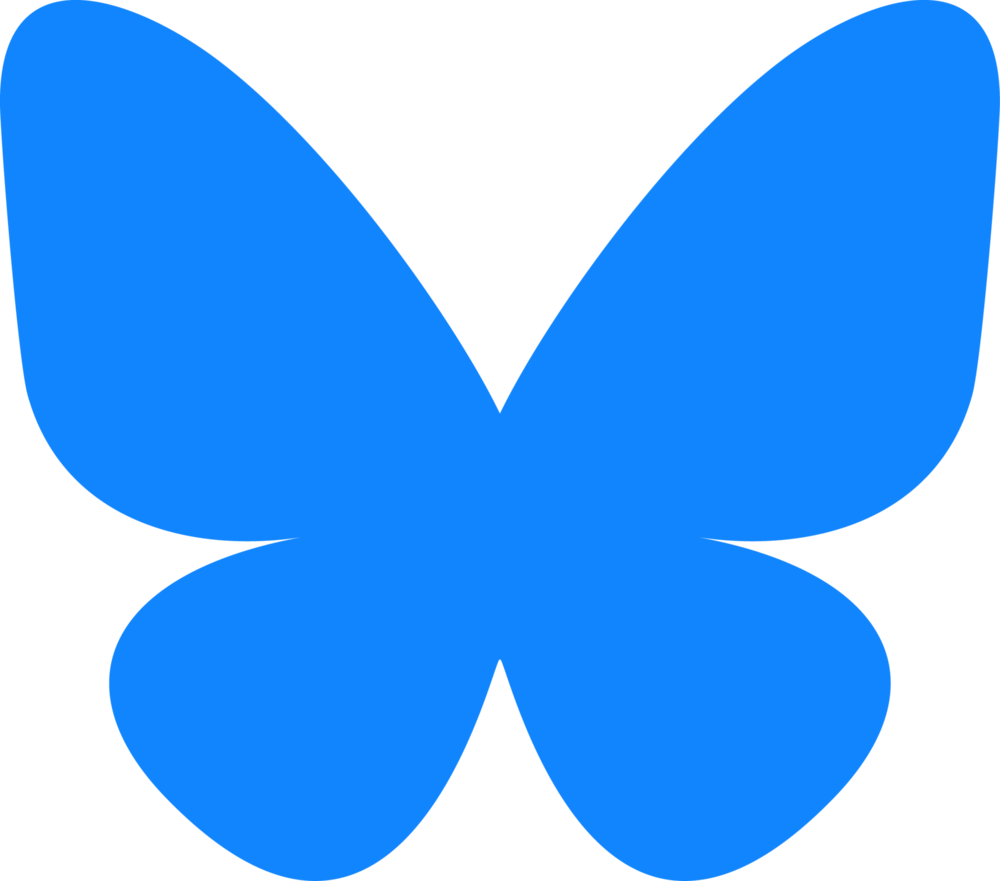








Hi,
ReplyDeleteI'm looking to house a ZX81 motherboard inside a new case with a full keyboard and found the ZX-KEY Lite keyboard. The question I have is I wondered if your case could house the ZX-KEY keyboard and a ZX81 motherboard to make it a complete computer?
thanks.
The case is designed to house the ZX-Key keyboard only, at least for the moment.
DeleteHi... Are there units for sale today? Either assembled or in kit format.
ReplyDeleteAt moment no, may be some again in a couple of months.
DeleteSame question for me! I want one but don't want to do the work. Assembled would be great
ReplyDeleteIn a couple of months, I'll put them up on Sell My Retro
DeleteWhere can you get the keyboard stickers?
ReplyDeleteYou can purchase the stickers from 4keyboard.com, the sheet includes ZX81, ZX81 and Spectrum lables. https://www.4keyboard.com/commodore-keyboard-stickers/647-sinclair-zx-spectrum-non-transparent-keyboard-stickers.html
Delete