Why not round out the year be building your AZ15, the Raspberry Pi, Arduino and ZX81 keyboarded wonder of a mini computer.
There have been a number of requests asking where to get the case, all the parts etc, so after ironing out a couple of minor issues I've made the Case available on Shapeways, and below is detailed most of everything else you'll require to complete your own AZ15 project.
This little is adventure has always been about achieving a fun build in the spirit of "just because it's possible I think I'll give it a go", so please don't expect this thing to be a cheep enterprise (3D Printing the case is the largest single cost factor here). This project is a learning experience and one undertaken to just see what could be achieved with 3D printing, off the shelf Arduino components and some hard graft.
Before you rush of and purchase everything, keep in mind that this is also not a professional product and doesn't come with a warranty, though if you ask nicely I'll do my best to provide some help along the way, should you decide to give it a go.
These are the major components, the ones responsible for all the heavy lifting, style substance and the impress (or not) your friends bits at the heart of the AZ15.
There have been a number of requests asking where to get the case, all the parts etc, so after ironing out a couple of minor issues I've made the Case available on Shapeways, and below is detailed most of everything else you'll require to complete your own AZ15 project.
This little is adventure has always been about achieving a fun build in the spirit of "just because it's possible I think I'll give it a go", so please don't expect this thing to be a cheep enterprise (3D Printing the case is the largest single cost factor here). This project is a learning experience and one undertaken to just see what could be achieved with 3D printing, off the shelf Arduino components and some hard graft.
Before you rush of and purchase everything, keep in mind that this is also not a professional product and doesn't come with a warranty, though if you ask nicely I'll do my best to provide some help along the way, should you decide to give it a go.
Major Case Components List
These are the major components, the ones responsible for all the heavy lifting, style substance and the impress (or not) your friends bits at the heart of the AZ15.
Major& Miscellaneous Parts Shopping List
| Amount | Part Type | Properties |
|---|---|---|
| 1 | AZ15 Computer Case | Main AZ15 Case to hold the Raspberry Pi2 and Keyboard Converter Board etc |
| 1 | AZ15 Computer Case Lid | For a Complete case the lid component is also required |
| 1 | Raspberry Pi2 | Specifically a Raspberry Pi2 is required to fit inside the AZ15 Case. |
| 1 | LeoStick | Freetronics LeoStick (Arduino Compatible) |
| 1 | ZX81 Keyboard | ZX8-KDLX - PCB replacement keyboard for ZX81. These can be purchase fully assembled or un-assembled depending on preference. There is also a ZX80 variant available, compatible with the AZ15 project, if you're feeling super retro. (some minor changes to Arduino code to match the layout may be required). |
| 1 | Rubber Feet | Rubber Feet, Small Stick On, Size: 12 x 12mm- Height 6mm |
| 1 | Compact Right Angled USB Cable | This goes inside the AZ15 case and connects the Pi to the Leostick. A 15cm length of cable should be plenty. I got one of these from Ebay. |
| 1 | Mini USB WIFI Dongle | Optional, for plugging into the internal USB port. |
| 1 | Double Sided Tape | Black Double sided tape for mounting the ZX81 Keyboard into the case keyboard tray. |
| 1 | Hot Glue | Hot glue and glue gun, used to permanently attach LEDs to case. |
Converter Board Components and Minor Case Furnishings
In this section is listed everything required to build the Converter Board. I've linked to the exact components I used in my original board for clarification. You should be able to match the linked components to you're local supplier if needed.
Shopping List
| Amount | Part Type | Properties |
|---|---|---|
| 1 | Molex 22-02-3053 header - 5 pins | hole size 1.0mm,0.508mm; row single; package THT; pins 5; form ♀ (female); variant variant 4; pin spacing 0.1in (2.54mm) |
| 1 | Molex 22-02-3083 header - 8 pins | hole size 1.0mm,0.508mm; row single; package THT; pins 8; form ♀ (female); variant variant 5; pin spacing 0.1in (2.54mm) |
| 4 | Locking male header - 2 pins | 2 Pin 0.1 Straight Locking Header - 2.54 pitch - Single; form ♂ (male); pin spacing 0.1in (2.54mm) |
| 2 | Generic male header - 14 pins | hole size 1.0mm,0.508mm; row single; package THT; pins 14; form ♂ (male); pin spacing 0.1in (2.54mm) |
| 4 | Header with Crimp Pins - 2 pins | 2 Pin 0.1 Header with Crimp Pins - 2.54 pitch (2.54mm). Connect LEDs and switch to Board |
| 3 | Red (633nm) LED | color Red (633nm); package 5 mm [THT]; leg yes. Use hookup wire and Header to Connect to Board and Mounting in Case |
| 1 | LeoStick | As above, don't panic, you don't require 2 of these. Assemble separately with female header at bottom. Plugs into J7 and J8 |
| 3 | 220Ω Resistor | tolerance ±5%; package THT; bands 4; resistance 220Ω; pin spacing 400 mil |
| 1 | 10kΩ Resistor | tolerance ±5%; package THT; bands 4; resistance 10kΩ; pin spacing 400 mil |
| 1 | Round Pushbutton | switching circuit SPST; default state Normally Open. Mounting hole 12mm |
| 1 | Hook Up Wire | Various Colours, For connecting LEDs and Switch to Board via Headers |
| 1 | Heatshrink | For isolating LEDs, prevent contact with Raspberry PI etc |
Converter Board Assembly
 |
| ZX81 Keyboard Converter Board PCB Layout. |
Converter Board, just a couple of resistors, pin headers and the Molex sockets, over all is a very basic solder job.
All the files required files for ordering a PCB from a fabrication house are contained in AZ15_PCB_layout.zip. Or do as I did, and use the same files to to create your own PCB. I outlined the basic process earlier in the blog. Extra details on construction of the Converter Board have also been documented previously.
Of course you'll nee the latest Arduino sketch to fuel the Leostick, and that can be found in the zx81usbkeyboard_20151.tar.gz file.
Components highlighted in bold green, under Properties, are not soldered / attached directly to the converter board. These components are for attaching via hookup wires and headers to the board, and are mounted in or on the AZ15 Case.
Assembly List
| Label | Part Type | Properties |
|---|---|---|
| J1 | Molex 22-02-3053 header - 5 pins | hole size 1.0mm,0.508mm; row single; package THT; pins 5; form ♀ (female); variant variant 4; pin spacing 0.1in (2.54mm) |
| J2 | Molex 22-02-3083 header - 8 pins | hole size 1.0mm,0.508mm; row single; package THT; pins 8; form ♀ (female); variant variant 5; pin spacing 0.1in (2.54mm) |
| J3 | Locking male header - 2 pins | 2 Pin 0.1 Straight Locking Header - 2.54 pitch - Single; form ♂ (male); pin spacing 0.1in (2.54mm) |
| J4 | Locking male header - 2 pins | 2 Pin 0.1 Straight Locking Header - 2.54 pitch - Single; form ♂ (male); pin spacing 0.1in (2.54mm) |
| J5 | Locking male header - 2 pins | 2 Pin 0.1 Straight Locking Header - 2.54 pitch - Single; form ♂ (male); pin spacing 0.1in (2.54mm) |
| J6 | Locking male header - 2 pins | 2 Pin 0.1 Straight Locking Header - 2.54 pitch - Single; form ♂ (male); pin spacing 0.1in (2.54mm) |
| J7 | Generic male header - 14 pins | hole size 1.0mm,0.508mm; row single; package THT; pins 14; form ♂ (male); pin spacing 0.1in (2.54mm) |
| J8 | Generic male header - 14 pins | hole size 1.0mm,0.508mm; row single; package THT; pins 14; form ♂ (male); pin spacing 0.1in (2.54mm) |
| LED1 | Red (633nm) LED | color Red (633nm); package 5 mm [THT]; leg yes |
| LED2 | Red (633nm) LED | color Red (633nm); package 5 mm [THT]; leg yes |
| LED3 | Red (633nm) LED | color Red (633nm); package 5 mm [THT]; leg yes |
| LeoStick | Arduino | Assemble separately with female header at bottom. Plugs into J7 and J8 |
| R1 | 220Ω Resistor | tolerance ±5%; package THT; bands 4; resistance 220Ω; pin spacing 400 mil |
| R2 | 220Ω Resistor | tolerance ±5%; package THT; bands 4; resistance 220Ω; pin spacing 400 mil |
| R3 | 220Ω Resistor | tolerance ±5%; package THT; bands 4; resistance 220Ω; pin spacing 400 mil |
| R4 | 10kΩ Resistor | tolerance ±5%; package THT; bands 4; resistance 10kΩ; pin spacing 400 mil |
| S1 | Round Pushbutton | switching circuit SPST; default state Normally Open. Mounting hole 12mm |



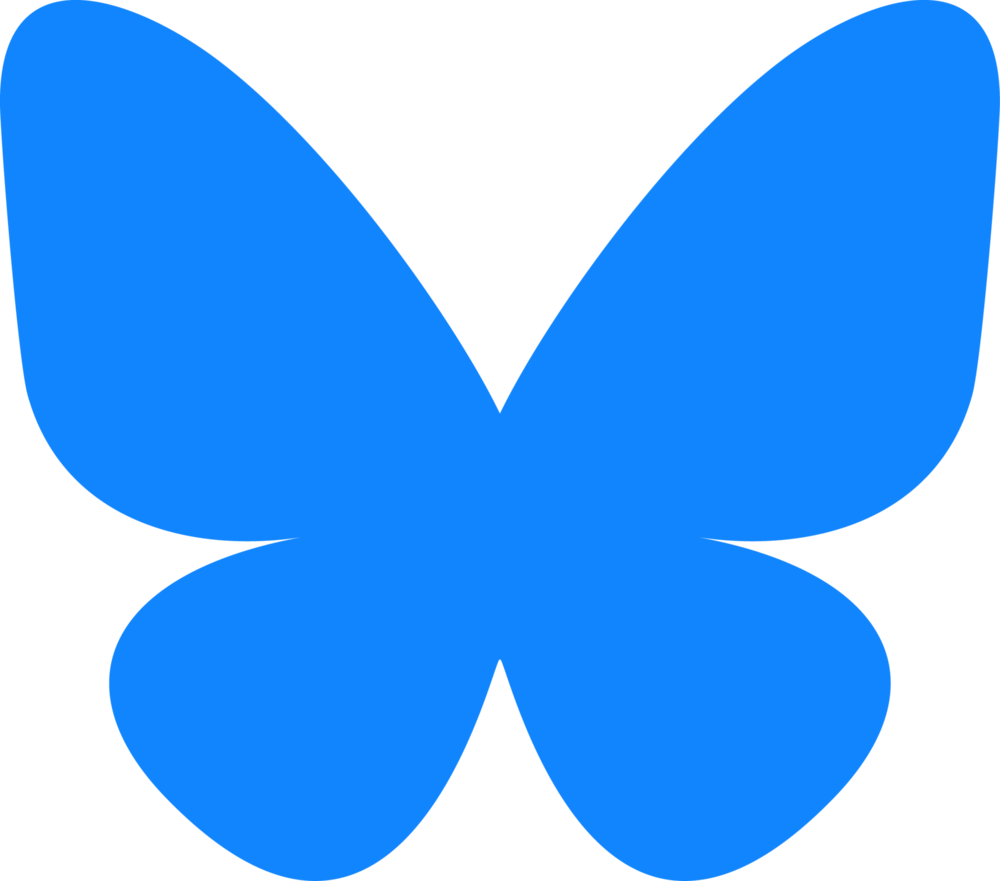








0 comments:
Post a Comment