 Way back in 1982, Tim Hartnell wrote the first part of a two article series detailing a method of creating board games on a computer for ZX-Computing magazine. At the end of the feature Tim expressed a desire to see what people made of his system, and send in their own programs derived from the article listings. Even though 34 years have passed since the article was first published, I thought I'd give it a shot. (Sadly Tim passed away in 1991).
Way back in 1982, Tim Hartnell wrote the first part of a two article series detailing a method of creating board games on a computer for ZX-Computing magazine. At the end of the feature Tim expressed a desire to see what people made of his system, and send in their own programs derived from the article listings. Even though 34 years have passed since the article was first published, I thought I'd give it a shot. (Sadly Tim passed away in 1991).Actually this is a multi level challenge, as I'm using Tims program and system to fiddle around some more with Z88DK, the C compiler for Z80 processors. Alongside this, I thought it would be interesting to see just how much faster a complied C program would run in comparison to a native ZX81 basic listing.
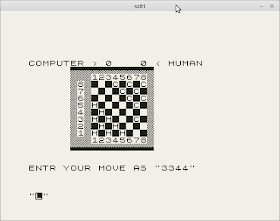 |
| Tim Hartnells' Corners Program from 1982 |
Next came a nearly straight conversion into C. I've pretty much used the exact structure of Tims' program as far as possible, in writing a version that would compile in Z88DK. Also none of the the more fancy features provided in the exteneded Z88DK ZX81 libraries were used (or for that matter any advanced C programing techniques) which is one reason why as you will notice when running the complied version that the screen redraw is not particularly seamless.
 |
| Z88DK complied C version of Corners |
In the end we have 2 quite passable ZX81 Corners (draughts) playing programs. But what about the speed test? Well the speed results are quite dramatic. The BASIC listing clocks in at around 12 seconds, just setting up the board in the background for the initial run (not including drawing the board itself). The Compiled C version takes about 2 seconds, including the initial board drawing. The overall speed difference just becomes more apparent from there on in.
Having tried out the BASIC listing and equivalent in C, it's now it's on to extending the program as Tim suggested. I'll continue to base the next version on the original idea. There is also the second article in the Dec 82 / Jan 1983 edition of ZX-Computing to peer into before proceeding.
Both versions of the Corners program are available in separate P files contained in zx81_corners_c_and_basic_files.tar.gz, and should run on any ZX81 emulator.
Hopefully soon I'll have a fine ZX81 board game playing program, 34 years after the initial call to action.

