 In the last post I took up a challenge set by Tim Hartnell 34 years ago, namely apply his BASIC ZX81 board games layout to multiple draughts games types. In this entry I'll delve into some of what's been put together so far.
In the last post I took up a challenge set by Tim Hartnell 34 years ago, namely apply his BASIC ZX81 board games layout to multiple draughts games types. In this entry I'll delve into some of what's been put together so far.In the Dec / Feb 1983 edition of ZX-Computing, Tim presented two versions of his finalised BASIC listing, one that plays the Corners variant of draughts from the previous ZX-Computing article, and another version that implements a Spanish checkers style game. The other standout new feature is the addition of a full screen and
somewhat more graphical checkers board.
As graphics are where it's all at these days, best to start by bringing some major graphical improvements to Tims' Board. As covered last time, I'm developing (or is that re-developing?) the draughts game using the brilliant Z88DK / C compiler. Of course C in itself does not have any real graphical capabilities, but thankfully within Z88DK are a host of ZX81 (and other micro-computer) targeted graphical options. Desire Hi-Res graphics on a ZX81? Yes we do. Well Z88DK has them, so of course we're going to be using those.
 |
| Draughts Board in Hi-Res ZX81 Style |
Secondly, some nice Hi-Res flourished are easy enough to factor in with ZX88DK draw functions, such as drawing a boarder with drawb. All quite straight forward, with the exception that the Hi-Res screen does not allow normal characters to be output directly, as a different memory area is allocated to Hi-Res Graphics, one that swaps out the normal display page for its own. Again however once again there are commands for that. Anything written to the normal display can be copied to the Hi-Res display with a variety of copytxt() function options. So that's most of the standard display options accounted for.
 |
| Draughts Board Set up for Spanish Checks. |
That's it for the moment, in Part 3 I'll cover further graphic details as they affect the general game play and setup. I should say Games set up, as there are to be multiple draughts variants to choose from before the start of game play.


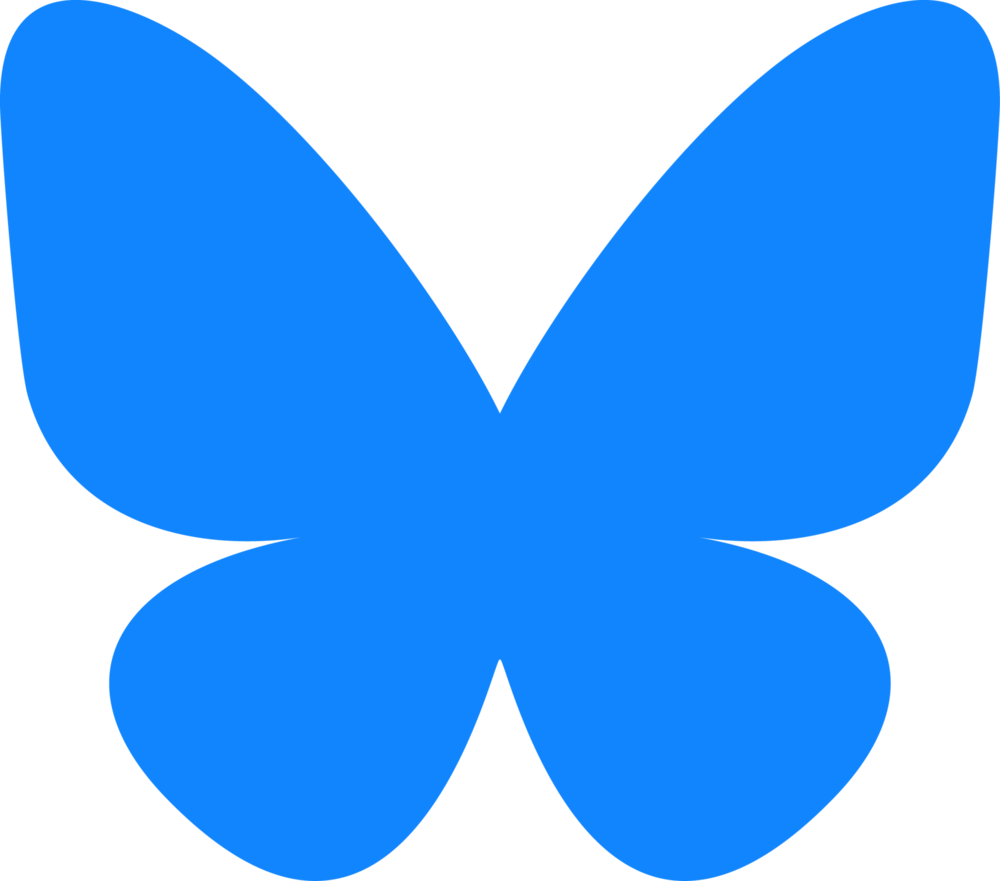








0 comments:
Post a Comment