And as such this is now the official announcement and launch of the hightly anticipated, completely compelling retro-tastic ZX81 game "Tims' Checkers".
After the last blog entry I had hopped to have a couple of varieties of checkers available in the one game, unfortunately this was not to be. No doubt some of this is down to some slightly shoddy C programming, however there is one very valuable lesson to be learnt when using the WRX hires graphics mode in z88dk, namely that you loose at least 4k of valuable game writing space to the hires graphics screen itself. So what this largely means is that in order to keep the game within 16k limits, some things just had to be dropped.
 |
| Would You Like to Play a Game? |
The computer player has been enhanced from the basic opponent provided in Tims' ZX-Computing articles. Although again due to the self imposed space issues the ZX81 is not the most brilliant of strategists, yet competent enough to play an enjoyable and somewhat surprising game.
Basic Rules:
- Men may move and capture only diagonally forwards.
- Kings may move and capture diagonally forwards or backwards, but can not jump over empty squares.
- If a player is in a position to make a capture then a capture move must be taken. If there are multiple capture options the player is free to choose. Once a man or king has captured that piece must continue to capture until there are no more capture options available.
- If a man lands on the final row, the row furthest from a players starting position, the man is kinged.
 |
| A Bit Further in. The ZX81 has KInged. |
Playing The Computer:
- Select if you or the ZX81 goes first.
- Use standard algebraic notation to enter moves.
- There is no backspace, so if you start to enter the wrong move just make the rest of the entry an impossible move.
Really there is not much to it, after all checkers is a simple game and perfect for the ZX81. I'm considering this to a beta release, if you the prospective player find any glaring errors then please feel free to report them.
Download Tims' Checkers and give it a go in your favorite ZX81 emulator. Remember that you'll need to enable WRX graphics in your emulator to play correctly.



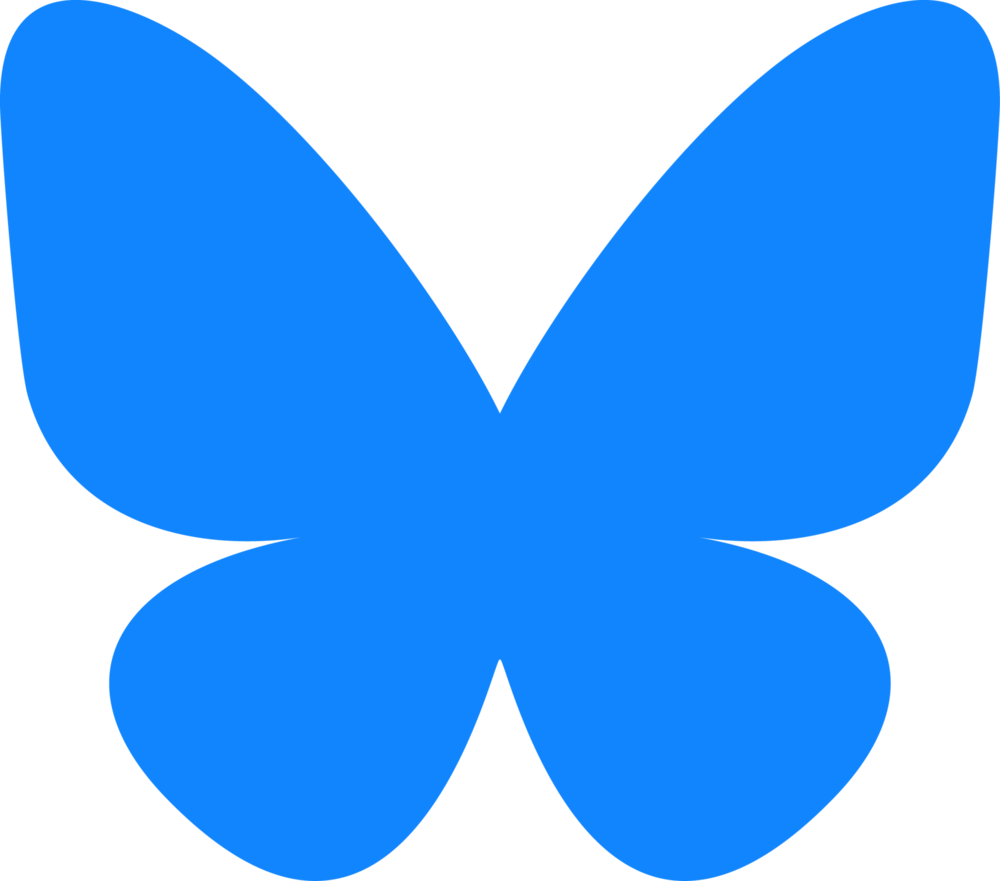








0 comments:
Post a Comment