Ever dreamed of a decent external keyboard for your ZX81? Ever thought you needed the perfect keyboard to use with ZX81 emulators on the PC or a Raspberry Pi? Or how about a keyboard to compliment the RC2014 or perhaps another 8bit hobby project? Well I desired all these things in one convenient package, now finally after a little hard graft I have just such a keyboard.
 |
| Near final design of the ZX-Key, the keyboard connected to my ZX81 via expansion card. |
Starting Out
I've been flipping between several small projects recently, and all these have required a keyboard of some sort. I really desired a keyboard that would be usable by all of these builds. Of course you could argue that a USB keyboard would be good enough, but then there is no fun in that at all, plus what would a blog called ZX81 Keyboard Adventures be if the keyboard didn't work with a humble ZX81 as well.The idea behind the ZX-Key came from two sources. Initial inspiration came from Chris Oregan of The Sausage Factory fame (although for Retro Asylum at the time) and live steam featuring his ZX81 setup which includes an original Memotech Keyboard. I'm not afraid to admit I was quite jealous of Chris's keyboard. Secondly Spencer Owens Universal Micro Keyboard for his RC2014 would from the starting point of the ZX-Keys design.
 |
| Chris Oregan's ZX81 with Memotech Keyboard |
As I've built a number of USB keyboard interfaces designed to work with Sinclair related keyboards before, including the whole reason for this blog site the AZ15, borrowing from the ideas behind the RC2014s Micro Keyboard seems a natural fit. Talking to Spencer this idea has come a little full circle as we've both taken inspiration from Dave Curran's (Tynemouth Software) projects.
With the basic idea of the keyboard at hand, I needed a way to connect it to a ZX81. For this there are two options, either connect directly into the heart of the machine replacing the existing membrane keyboard, or build an external expansion interface card for ZX81 and keyboard. The cleanest option being the second. I'm certainly not the first person to want a quality external keyboard and therefore not the only person ever to build an expansion card. Back in 2004 Wilf Rigter published the schematic of his ZXKBD v3 ZX81 keyboard expansion and it is this design that would form the core ZX-Key's expansion card.
That about wraps up the starting point of the project, next time I'll take a look into the core of the keyboard, it's layout and some of the choices made for the final design.
Before I move on, here is a quick YouTube video preview into the (near) final product working with both an emulator running on a Raspberry Pi and then connected to a ZX81 via the expansion card.
See more entries for this project: Part 1, Part 2, Part 3, Part 4, Part 5


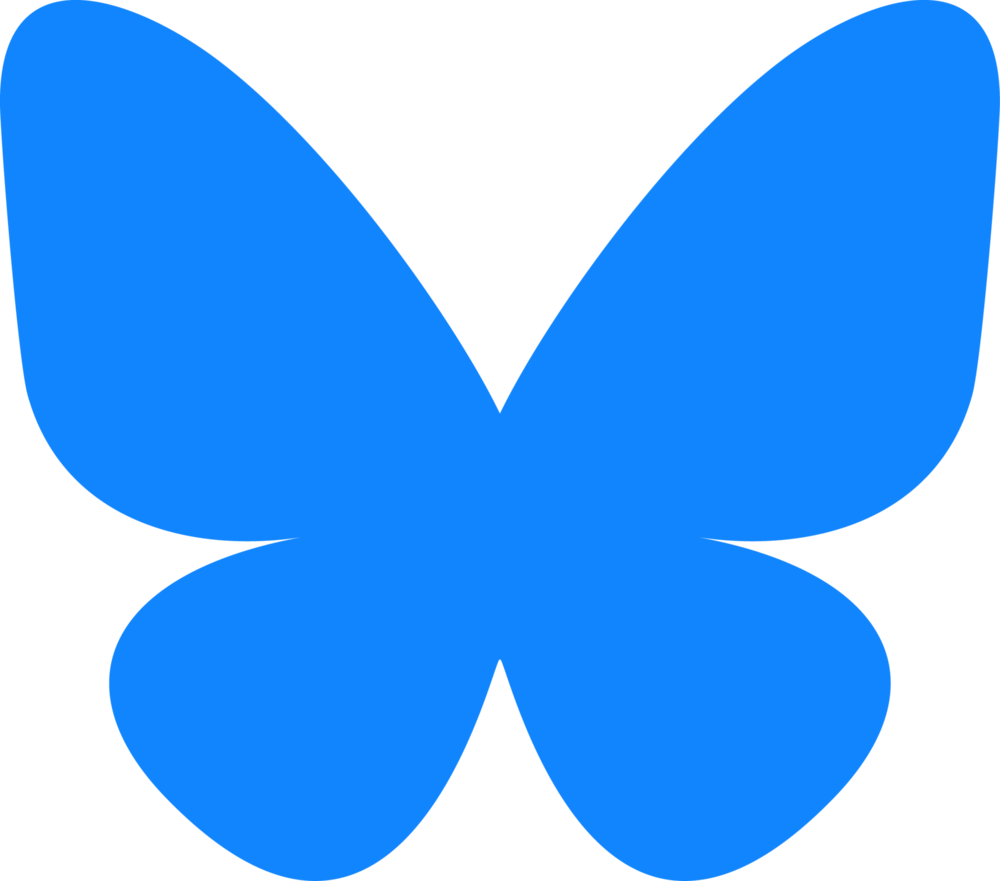








Hi.
ReplyDeletethis works (or will you make another one) on zx 48k and clones?
Thanks
The keyboard should be usable on a Spectrum if connected internally. To work connected externally the interface needs to to be redesigned.
Deletethanks... doing some like this to other sinclairs could also be a nice project... there is nothing like that now... :)
ReplyDeleteLooking forward to the next few blog posts, I’ve been looking for a “how to” guide for a Zeddy keyboard using modern key switches!
ReplyDelete